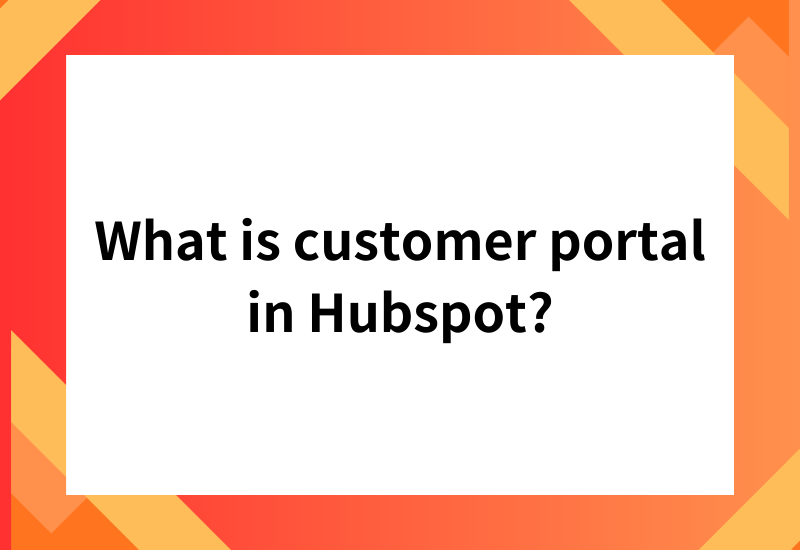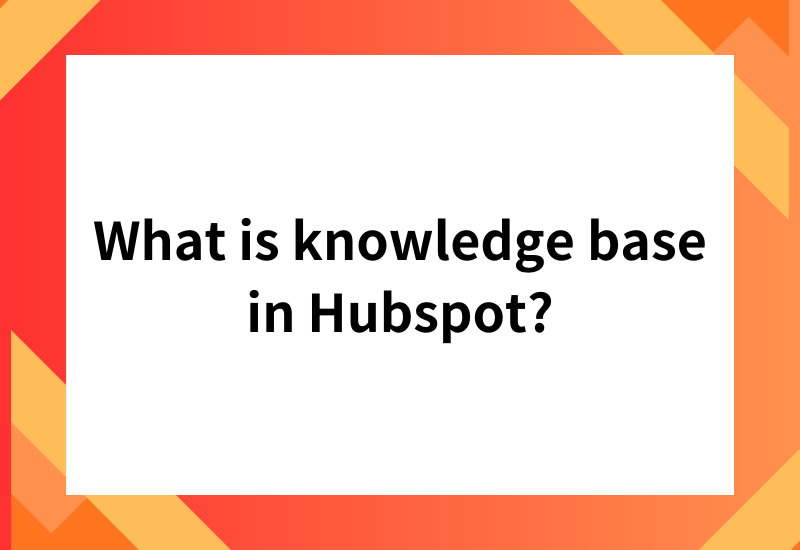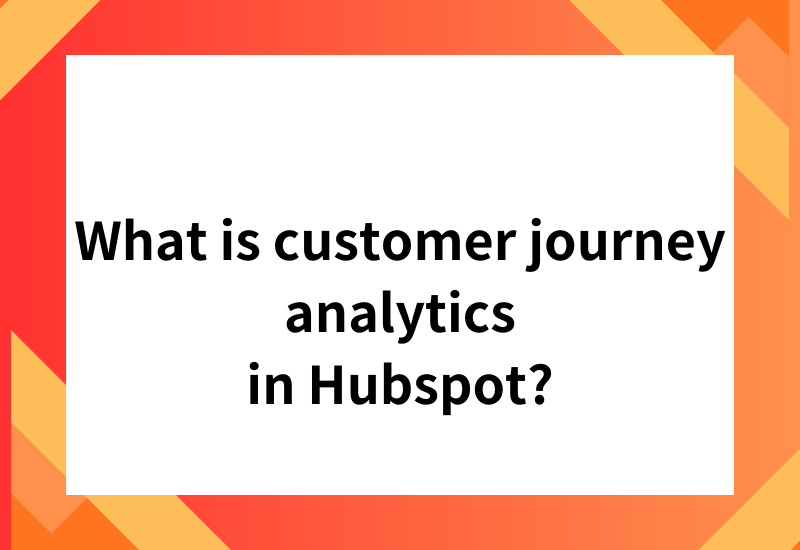Introduction
HubSpot workflows are the backbone of marketing automation. However, have you noticed that the more you try to automate complex business processes, the more the number of steps increases, turning your management screen into a vertically endless, tangled mess of "spaghetti code"?
In particular, data "resetting" (clearing values)—while seemingly a minor task—is one of the biggest culprits behind workflow bloat.
In this article, we will delve into the challenge of "bulk clearing multiple properties," which cannot be achieved with standard HubSpot features, and explain how to solve it smartly with a single action using a third-party app.
Here is the English translation of the article content.
HubSpot workflows are the backbone of marketing automation. However, have you noticed that the more you try to automate complex business processes, the more the number of steps increases, turning your management screen into a vertically endless, tangled mess of "spaghetti code"?
In particular, data "resetting" (clearing values)—while seemingly a minor task—is one of the biggest culprits behind workflow bloat.
In this article, we will delve into the challenge of "bulk clearing multiple properties," which cannot be achieved with standard HubSpot features, and explain how to solve it smartly with a single action using a third-party app.
The "Native Limitation" You Face in HubSpot: The Curse of "One Action, One Property"
First, let's review the specifications of "clearing property values" in standard HubSpot workflows.
Typically, if you want to delete (blank out) a value in a Contact or Company property, you use the standard "Clear property value" action. The function itself is simple and works fine.
However, there is a major structural limitation here: "You can only clear one property per action."
Why is this a problem?
For example, suppose you want to reset the following 5 pieces of information to recycle a lost deal:
- Lost Reason
- Competitor Name
- Next Schedule Date
- Rep Memo
- Temporary Flag
To do this with standard features, you must line up five consecutive "Clear property value" actions in your workflow.
graph TD
A[Trigger] --> B[Clear Lost Reason]
B --> C[Clear Competitor Name]
C --> D[Clear Next Schedule Date]
D --> E[Clear Rep Memo]
E --> F[Clear Temporary Flag]
F --> G[To next process...]Just for this, the amount of scrolling increases, making it hard to grasp the full picture of the workflow. If you have 10 items to clear, you need 10 separate actions. This not only adds effort during the build phase but dramatically raises the difficulty of future maintenance.
Why Do Users Want to "Clear in Bulk"?
It may seem like just a "clear" operation, but for companies heavily using HubSpot, the need to do this in bulk is acute. The reason isn't just about "looking clean."
Reason 1: Improving Workflow Readability and MaintainabilityIf there are too many actions, it takes time for a successor or team member to decode "what is happening where" when looking at the workflow. If the "data initialization process" is grouped into a single action block, one can understand at a glance that "resetting is happening here," reducing modification errors.
Reason 2: Essential Requirement for Re-enrollment FlowsIn subscription businesses or recurring event operations, the same contact passes through the same workflow multiple times. In such cases, leftover data from the previous run can cause errors. Before entering a new cycle, you need to reliably and quickly wipe the slate clean (make it "vacant land").
Reason 3: Optimization of API Call Counts and Processing Speed(For large-scale operations) Reducing wasted action steps lowers the internal processing load within HubSpot and can be effective for proceeding to the next step without delay. Systematically, one batch process is smarter than executing 10 separate actions.
Specific Use Cases
How is this "Bulk Clear" function specifically useful? Matching the content of the video with general business scenes, here are three patterns:
Case A: Periodic Cleanup of Test DataThe video demo showed properties like test1 through test5. In development environments or verification flows, massive amounts of test data accumulate. Deleting them manually after every verification is tedious. If you build a workflow that wipes out 5 to 10 test parameters in one shot when a "Test Complete" flag is raised, you can always continue verification in a clean environment.
Case B: Preparing for "Next Event" Invitations (Webinars/Events)When registering for a webinar, you might collect "Topics of Interest" or "Questions" via a form. After the event, this information becomes obsolete. If you don't bulk clear this "temporary answer data" before sending the next event invitation, old information might pre-fill the form next time or cause segmentation errors.
Case C: Sales Rep Handoff & Recycling Lost DealsThis applies when a sales rep changes or when returning a lost deal to Inside Sales. You want to bulk reset "subjective notes from the previous rep" or "old phase info" to pass it to the next person with a clean slate. This allows for operations where you keep important history data but clear 5 status management properties at once.
So, How Can You Achieve This?
To break through the limits of HubSpot's standard features, Tech-Father developed the "Batch Property Update Action."
Installing this app adds a custom action to your workflow selection screen that allows you to manipulate up to 5 properties at once.
Setup is Surprisingly SimpleFollowing the flow of the video (00:00 - 00:20):
- Add Action: Select "Batch Property Update Action" in the workflow creation screen.
- Select Properties: In the settings screen, choose up to 5 properties you want to manipulate.
- Property 1
- Property 2
- Property 3 ...
- Set Values (or Leave Blank): The video selects properties like
test1. If you enter specific values here, it becomes a "Bulk Update," but by leaving the values empty (blank) or specifying them for clearance, it functions as a "Bulk Clear (Delete)." - Execute: When the workflow runs, the action log (around 00:40) displays "Action succeeded," confirming that the specified 5 properties were processed instantly.
Just by placing this single box (action), the 5 consecutive "Clear property value" actions you used to line up become unnecessary. Please experience the pleasure of a drastically shorter and simpler workflow.
How to Bulk Clear Multiple Properties in HubSpot Workflows
We'll Build What You "Wanted to Do" — The Potential of a Development Request
The "Contact Search Action" we introduced is a powerful tool for expanding HubSpot's potential. However, every company's business process is unique. This action alone might not satisfy 100% of your specific needs.
"I don't want to search Contacts; I need to search Custom Objects.""I need to search data from our external database, not just HubSpot.""I need to not only search, but also process and aggregate the results with a specific logic and write them to another object."
You may be feeling the "limits of a packaged solution."
The "If It Doesn't Exist, Build It" Mindset
If the bottleneck in your marketing or operations is a specific "missing feature" in HubSpot, you have the option to fill that gap with custom development. This is where HubSpot's extensibility and flexible API truly shine.
Your daily manual tasks, your exports and imports to spreadsheets, your visual data checks... all of that inefficient work might be completely automatable by developing just one "Custom Workflow Action" built specifically for your company.
Please Consult With Us
- "I want to build this workflow, but I can't with standard features."
- "If only I could get that piece of data into my workflow, I could automate this whole process."
- "I want to automate this manual task, but the functions I need are missing."
If you're hitting a wall with your HubSpot operations, it's too early to give up.At Tech-Father, we specialize in developing the exact custom workflow actions that solve these "pain points." From general-purpose actions like the "Contact Search Action" to fully custom logic optimized for your unique business processes, we can provide a wide range of solutions.
Why not start by telling us what you've "always wanted to do"?We can propose the optimal solution to solve your challenge, whether it's a workaround with standard functions, utilizing an existing add-on, or building a completely custom solution from scratch.
The Power of Custom Development: Turning "Can't" into "Can" in HubSpot
The "Marketing Event Recommend Action" featured here is just one example of how HubSpot's capabilities can be extended.
The key takeaway is this: you don't have to give up just because a standard HubSpot feature is missing. The option to "achieve it with custom development" exists.
- "I want to create a bi-directional data sync between my internal system and HubSpot."
- "I need to run complex, proprietary calculations (like a custom lead score) inside a workflow."
- "I must integrate with our niche industry SaaS via API and write data back to contact properties."
HubSpot has an open API and is extremely flexible for customization. However, unlocking its full potential requires specialized development skills and a deep understanding of both the HubSpot platform and its API.
If you are using HubSpot and find yourself thinking, "If only I had this one feature, my operations would improve dramatically," or "If only I could connect this system, our data utilization would be next-level," you don't have to give up on "if only."
Why not discuss your development request with a specialist who can turn that "can't" into "can"?
The action introduced today was developed by Tech-Father Inc., a company specializing in exactly this kind of HubSpot customization.
They provide solutions that address those specific "pain points" in HubSpot, from custom workflow action development to external system API integrations.