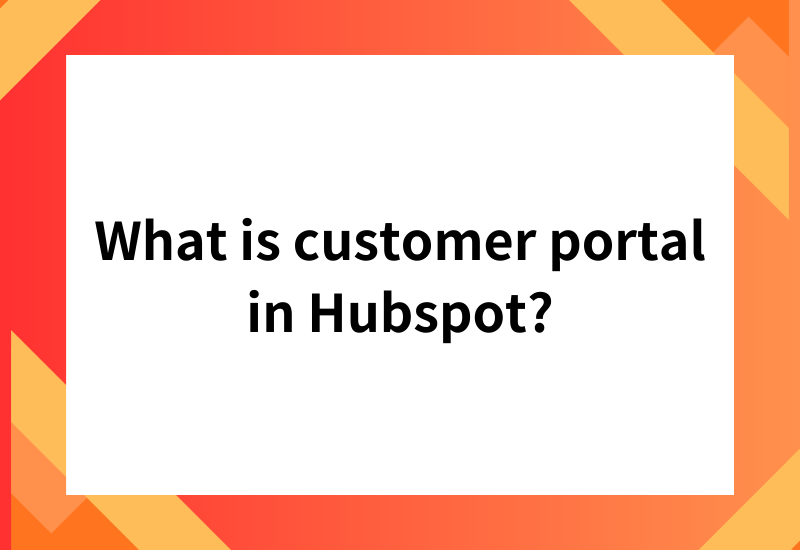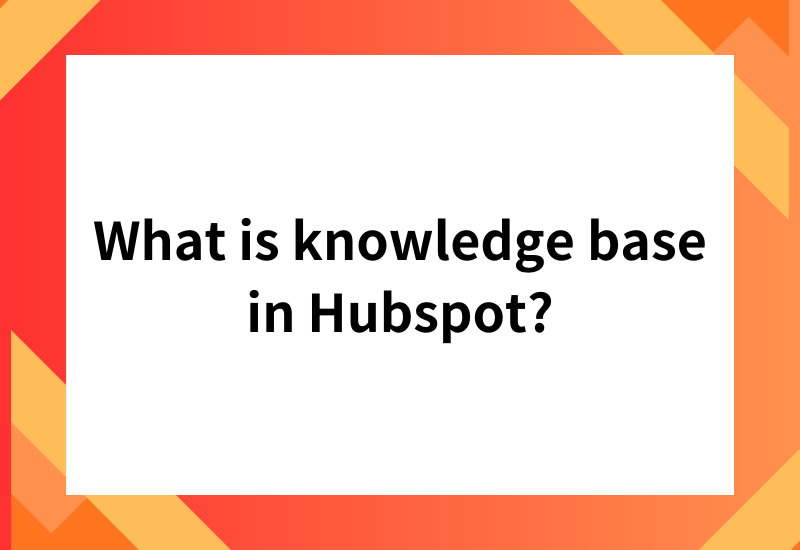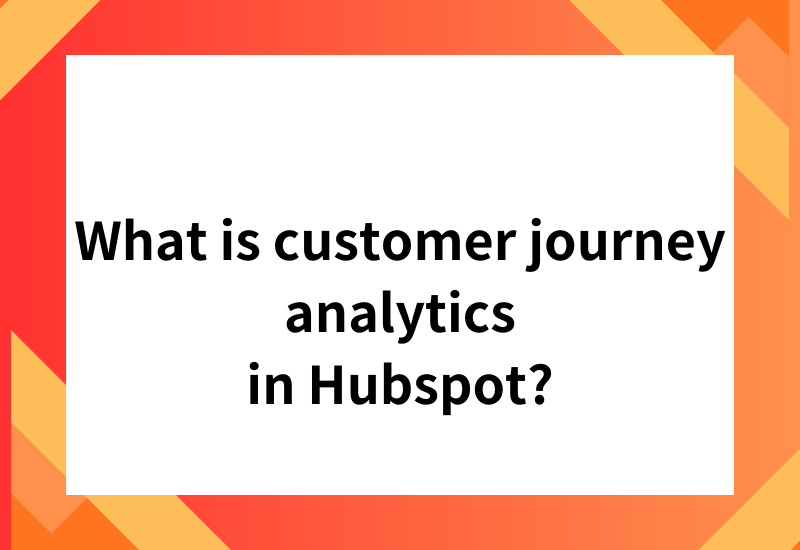Introduction
If you use HubSpot, searching for a company is a daily task. You might be a sales rep checking an account's history, a marketer building a segmentation list, or an admin cleaning the database.
HubSpot provides several standard ways to find company data. But when it comes to the "holy grail" of automation, many admins hit a hard wall. They discover that "searching" and "automating" are two very different things in HubSpot.
This article will cover the three standard ways to search for companies, explain the "Automation Wall" that every advanced user hits, and reveal the custom solution that unlocks true, intelligent automation.
First, let's review the basic methods. These are all essential for manual, human-driven work.
- The Global Search Bar (The Quick Check)This is the magnifying glass at the top of your portal. It's perfect for finding a single, specific record you know exists.
- Use Case: "Did we add 'Example Inc.' yet?"
- Limitation: It's 100% manual and for one-off lookups.
- Company Index Page Filters & Saved ViewsBy going to the
Companiesindex page, you can use filters on the left-hand side to narrow down your list based on properties like "Industry," "Country," or "Company Owner." You can then save these as "Views."- Use Case: "Show me all 'Manufacturing' companies in 'Germany' that I own."
- Limitation: This is for manually viewing a group of records. It's not an action a workflow can use.
- Active Lists & ReportsFor more complex criteria (e.g., "Companies that have 10+ employees AND had a deal created in the last 90 days"), you can build Active Lists or Reports.
- Use Case: Creating marketing segments or building management dashboards.
- Limitation: This segments data for humans to review or for bulk marketing. It cannot be used by a workflow to find one specific company and act on it.
2. The "Automation Wall" Every Admin Hits
The three methods above are all manual. They all require a human to type, click, and look.
The "Automation Wall" is the moment you realize that HubSpot's workflows cannot use these search methods.
A standard HubSpot workflow is designed to act upon the specific object that is enrolled in it. If a contact is enrolled, the workflow knows everything about that contact and its already-associated company.
But a standard workflow cannot do this:
- "A new contact just enrolled."
- "Now, go search the entire database for a company record that has a matching 'Company Name' property."
- "Found it? Good. Now associate this contact with that company."
This ability—to dynamically search for an unrelated record in the middle of a workflow—is missing. This is the wall. It’s the source of countless hours of manual data cleaning and the root cause of "dirty data."
3. Why Admins Desperately Need Automated Search in Workflows
If you could break through this wall, you could solve some of the most frustrating and costly problems in HubSpot. This is why "workflow search" is so attractive.
Attractive Point 1: Breaking HubSpot's "Unique Domain" LimitationThis is the biggest pain for large enterprises. HubSpot's standard company management is built on the idea that one company = one email domain.
The Problem: This fails for large corporations. A parent company (bigcorp.com) may have dozens of subsidiaries or divisions that all use the same @bigcorp.com domain.The Pain: HubSpot's standard "auto-create and associate" feature incorrectly forces all 5,000 employees from all subsidiaries into one massive, unmanageable "bigcorp.com" company record. It becomes impossible to segment, assign, or report on subsidiaries.
A "Company Search Action" shatters this limitation. It allows a workflow to search using keys other than the domain. You could automatically search using "Company Name," "Business Unit + Country," or any other custom property. This allows you to perform intelligent association, correctly sorting contacts into "Subsidiary A" or "Subsidiary B" even if they share a domain.
Attractive Point 2: Automating Complex B2B RelationshipsIn B2B, you must manage complex parent-child and headquarters-branch relationships.
Imagine a "Subsidiary" record is created. With a search action, the workflow can read the text in the "Parent Company Name" property, search the database for the actual parent company record with that name, and then copy the Parent's "Company ID" back to the child record to create the official association. This entire, complex process becomes fully automated.
Attractive Point 3: Intelligent Data Copying & Aggregation"When a Deal is created, I want to search for the Company's 'Total Support Ticket Count' and copy it to the Deal record."
This kind of cross-object data sync is impossible without search. A search action allows the workflow to "look up" the company, grab the necessary data, and then return to the Deal to paste it. This ensures your sales team has all the context they need, automatically.
4. How to Break Through the Wall
This powerful "search" automation is, unfortunately, not a standard HubSpot feature.
Sure, if you have Operations Hub Enterprise, you could hire a developer to write, test, and maintain a custom code action. But for most companies, this is too slow, expensive, and technically complex.
The most realistic, powerful, and agile solution is to install a third-party custom workflow action.
This is like adding a new, powerful button to your workflow builder. Instead of being limited to standard actions, you suddenly gain new capabilities—like the "Company Search Action"—that are ready to use immediately.
How to search for companies in HubSpot workflows
Chapter 4: We'll Build What You "Wanted to Do" — The Potential of a Development Request
The "Contact Search Action" we introduced is a powerful tool for expanding HubSpot's potential. However, every company's business process is unique. This action alone might not satisfy 100% of your specific needs.
"I don't want to search Contacts; I need to search Custom Objects.""I need to search data from our external database, not just HubSpot.""I need to not only search, but also process and aggregate the results with a specific logic and write them to another object."
You may be feeling the "limits of a packaged solution."
The "If It Doesn't Exist, Build It" Mindset
If the bottleneck in your marketing or operations is a specific "missing feature" in HubSpot, you have the option to fill that gap with custom development. This is where HubSpot's extensibility and flexible API truly shine.
Your daily manual tasks, your exports and imports to spreadsheets, your visual data checks... all of that inefficient work might be completely automatable by developing just one "Custom Workflow Action" built specifically for your company.
Please Consult With Us
- "I want to build this workflow, but I can't with standard features."
- "If only I could get that piece of data into my workflow, I could automate this whole process."
- "I want to automate this manual task, but the functions I need are missing."
If you're hitting a wall with your HubSpot operations, it's too early to give up.At Tech-Father, we specialize in developing the exact custom workflow actions that solve these "pain points." From general-purpose actions like the "Contact Search Action" to fully custom logic optimized for your unique business processes, we can provide a wide range of solutions.
Why not start by telling us what you've "always wanted to do"?We can propose the optimal solution to solve your challenge, whether it's a workaround with standard functions, utilizing an existing add-on, or building a completely custom solution from scratch.
The Power of Custom Development: Turning "Can't" into "Can" in HubSpot
The "Marketing Event Recommend Action" featured here is just one example of how HubSpot's capabilities can be extended.
The key takeaway is this: you don't have to give up just because a standard HubSpot feature is missing. The option to "achieve it with custom development" exists.
- "I want to create a bi-directional data sync between my internal system and HubSpot."
- "I need to run complex, proprietary calculations (like a custom lead score) inside a workflow."
- "I must integrate with our niche industry SaaS via API and write data back to contact properties."
HubSpot has an open API and is extremely flexible for customization. However, unlocking its full potential requires specialized development skills and a deep understanding of both the HubSpot platform and its API.
If you are using HubSpot and find yourself thinking, "If only I had this one feature, my operations would improve dramatically," or "If only I could connect this system, our data utilization would be next-level," you don't have to give up on "if only."
Why not discuss your development request with a specialist who can turn that "can't" into "can"?
The action introduced today was developed by Tech-Father Inc., a company specializing in exactly this kind of HubSpot customization.
They provide solutions that address those specific "pain points" in HubSpot, from custom workflow action development to external system API integrations.