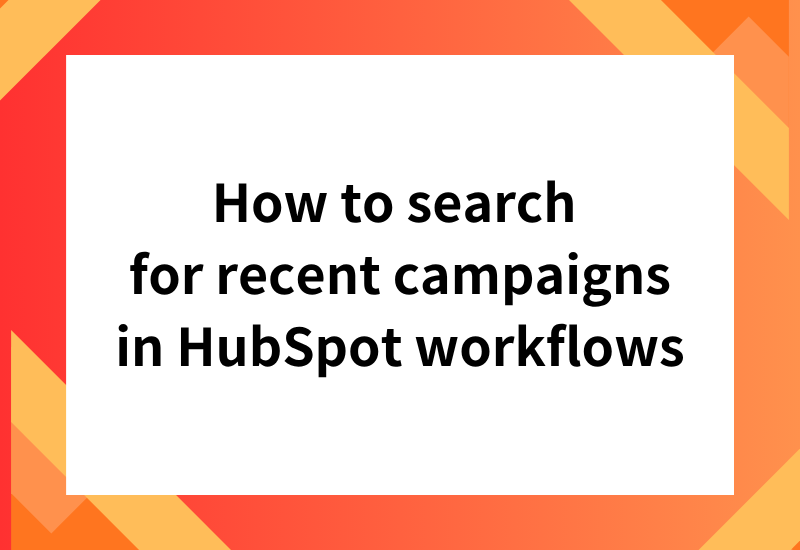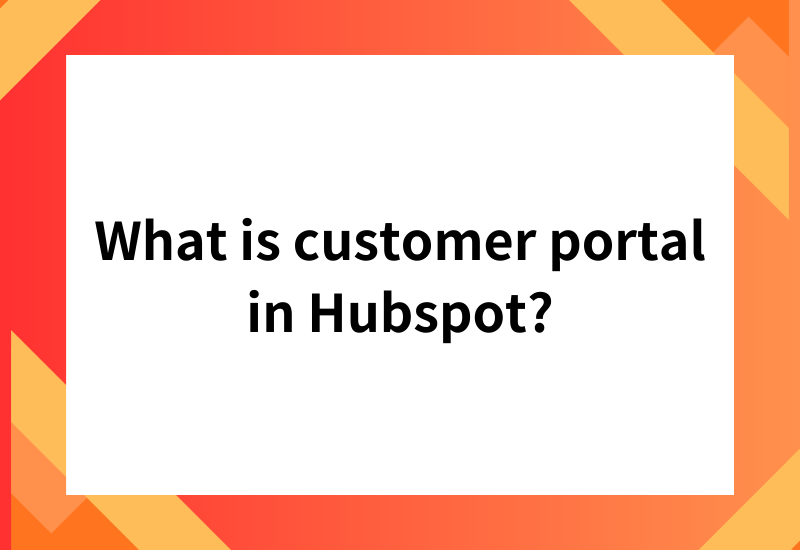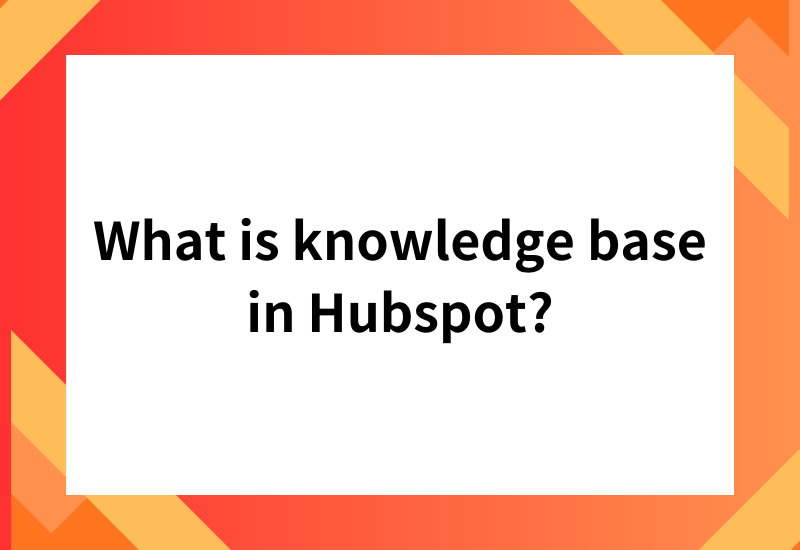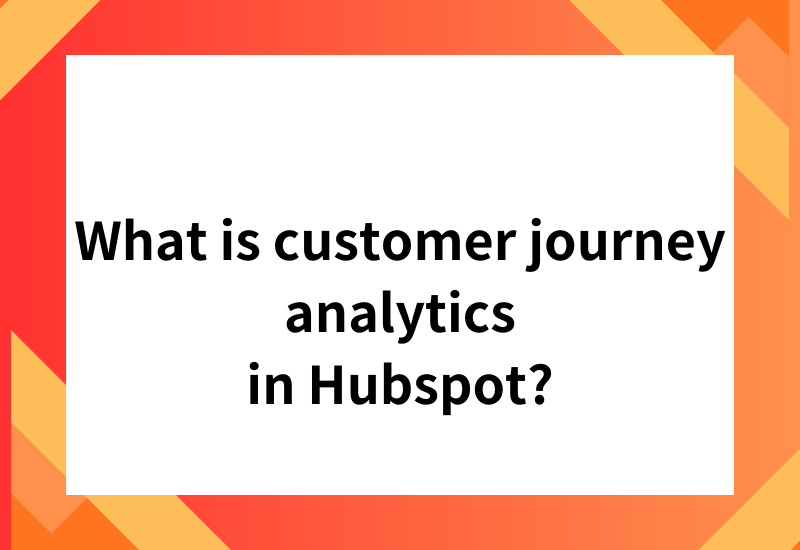Introduction
In marketing activities, managing "Campaigns" is crucial. By using HubSpot's "Campaign" feature, you can visualize the ROI (Return on Investment) for each initiative, such as website visits, form submissions, and ad clicks. Furthermore, leveraging HubSpot Campaigns streamlines the measurement and management of your overall marketing efforts.
Also, by associating assets like website visits, form submissions, and ad clicks with campaigns, you improve the accuracy of performance measurement and analysis.
However, the moment you try to implement advanced automation (workflows) or integrated management that includes offline activities, many HubSpot administrators face a "specification wall" in the standard features.
That problem is: "You cannot dynamically retrieve or utilize information about the 'most recent' campaign a contact interacted with inside a workflow." Additionally, a major visibility issue is that you cannot confirm campaign history directly from the contact management screen.
In this article, we will dig deep into these challenges that HubSpot's standard features cannot reach, and explain how to solve them using a third-party app.
First, let's clarify the limitations of HubSpot's standard features. The points where many users stumble, thinking "Wait, shouldn't this be possible?", are mainly the following three. In particular, challenges faced when creating campaigns include unintuitive creation steps, difficulty in association, and management effort.
① Auto-Enrollment Function is Biased Towards "Web Actions"
HubSpot has a function to automatically associate contacts with campaigns. This is convenient, but it primarily targets web actions like "Form Submissions" or "Marketing Email Clicks." Additionally, when adding assets or associating various assets with a campaign, manual work and caution are required.
In "offline activities" such as exchanging business cards at trade shows or importing seminar attendee lists, or in "manual list registration," this auto-association function often does not work sufficiently, leading to manual linking work. Furthermore, note that as the number of assets and content associated with a campaign increases, management becomes more complex.
② Campaign History is Invisible from the Contact Screen
This might be the biggest stress for sales representatives. Even if you look at the Contact Record (individual management screen), there is no section displaying "Which marketing campaigns has this person participated in?"
You can see list memberships or workflow history, but history from the "Campaign" perspective is black-boxed on the contact screen.
③ Report Values Cannot be Used in Workflows
It is possible to visualize who participated in which campaign using graphs by creating a "Cross-Object Report (Contact x Campaign)."
However, you cannot use the values visible in reports as triggers or actions in workflows (automation). The bridge to data-based actions, such as "Since participation in 'Campaign A' was confirmed in the report, automatically send an email," is severed in standard features.
2. Why Do Users Want to "Search for Recently Registered Campaigns"?
Given these "things you can't do," it becomes clear why the function to "search and retrieve the most recent campaign" is urgently needed.
Reason ①: To Record "Last Touch" Regardless of Offline/Online
As mentioned earlier, whether via form (Web), trade show (offline), or list import, it is necessary to record "What was the most recent initiative contacted?" under a unified rule.If you can search for campaigns within a workflow, you can write the "name of the last associated campaign" into a contact property regardless of the inflow channel, enabling data normalization.
Reason ②: To Convey Context to Sales Reps on the "Contact Screen"
The idea is: if there is no standard feature to display campaign history on the contact screen, create a custom property and put the value there.If you prepare a text property called "Most Recent Campaign Name" and automatically copy the value via workflow, sales reps can instantly understand, "Ah, this person attended last week's 'Autumn AI Seminar'" just by opening the contact screen.
Reason ③: To Reduce Operational Man-Hours with Generic Automation
Creating individual workflows for Campaign A, Campaign B, Campaign C... is inefficient.If you can dynamically retrieve the "Most Recent Campaign Name" as a variable, you can send a personalized email saying:"Thank you for participating in {{Most Recent Campaign Name}}"using just one single workflow.
3. Specific Use Cases
Here are three specific use cases on how utilizing the "Campaign Search Action" introduced here can improve your operations.
3.2 Automatic Switching of Emails and Workflows per Campaign
Eliminate the effort of creating new emails or workflows every time a campaign increases. By incorporating a creation campaign flow, you can centrally manage multiple assets and optimize while checking results in real-time.
The procedure involves first clicking the relevant button to add the "Recent Campaign Search Action." After that, simply set the necessary conditions and incorporate it into the workflow to complete automation.
3.3 Integration and Analysis with Other Tools
Even when integrating with analysis tools other than HubSpot, it is possible to create reports to export necessary data and analyze it with external tools.
Case A: Complete Visualization of "Context" for Inside SalesWhen a contact becomes a hot lead, automatically attach the "Latest Campaign Name that triggered it" to notifications for sales reps or display it on the contact screen (property). By turning invisible campaign info into a property, sales reps no longer need to hunt for reports, significantly reducing preparation time before calls.
Case B: Centralization of Thank You Emails per CampaignEliminate the effort of creating new emails or workflows for every new campaign.
- Trigger: Associated with any campaign (including list imports).
- Action: Search for the most recent campaign and retrieve the name.
- Action: Send an email with the retrieved campaign name in the subject or body.This builds a mechanism where a Thank You email with the appropriate campaign name is automatically sent just by importing an offline event attendee list.
Case C: Data Preparation for Cross-Channel AnalysisIf you want to analyze data with tools other than HubSpot (Tableau, Google Looker Studio), HubSpot's Campaign ID or Name needs to be in a contact property as a "value." By stamping real data into properties instead of just viewing it in reports, utilizing data via external system integration or API becomes easy.
4. Campaign Creation Methods and Design Points
In basic campaign design, we explain the royal road process of marketing campaigns—such as goal setting, target selection, content creation, and setting performance indicators—in the context of HubSpot's campaign tools.In the creation steps, we summarize specific procedures concisely so you can imagine the HubSpot UI and operational feel. Since existing articles touch on "automatic campaign association" and "history visualization," here we focus on the flow of design, creation, and performance analysis.
Basics of Effective Campaign Design
To make a marketing campaign successful, clear goal setting is essential. When utilizing HubSpot's campaign features, design your campaign while visualizing specific outcomes such as "Increase in leads," "Expanded awareness of specific services," or "Event attendance."
Next is understanding the target audience. Use HubSpot's segmentation features to select the optimal target based on attributes and behavioral history. Based on that, creating content that resonates with the target is key. Preparing content tailored to each channel—emails, landing pages, ads, social media posts—and maintaining campaign consistency leads to results.
Also, to correctly measure campaign results, it is important to set KPIs (Key Performance Indicators) and conversion points in advance. Using HubSpot's campaign tools allows you to centrally manage and analyze the performance of each asset and content, making it easier to visualize campaign results. This allows you to use concrete data for future campaign designs.
Steps to Create a Campaign in HubSpot
When creating a campaign in HubSpot, following these steps ensures efficient and effective operation.
- Goal Setting: First, clarify the purpose and desired outcome of the campaign. Set specific numerical goals like "Acquire 100 new leads" or "Gather 50 webinar attendees."
- Select Target Audience: Utilize HubSpot's list features and segments to select the audience for the campaign. Narrow down the optimal target based on attributes and past behavioral data.
- Content Creation: Create necessary content for the campaign such as emails, landing pages, ads, and social media posts. Use HubSpot's editor to unify brand image and key messages.
- Campaign Settings: Use HubSpot's campaign tool to associate created assets and content with the campaign. This allows centralized management of results for each initiative.
- Execute Campaign: Once settings are complete, execute the campaign. Actions on each channel like email distribution, ad placement, and SNS posting can be managed collectively from HubSpot.
- Analysis and Improvement: Check campaign results with HubSpot's analysis features and evaluate KPI achievement and asset performance. Use the obtained data for the next campaign design and content improvement.
By managing this flow using HubSpot's campaign tools, you can maximize campaign results and enable continuous improvement of marketing initiatives.
4. So, How Can You Achieve This?
To break through the "Leakage in Auto-Registration," "Poor Visibility," and "Wall of Data Utilization" in HubSpot's standard features, the third-party app "Recent Campaign Search Action" was developed.
Installing this app adds a "function to search for the most recent campaign" to workflow actions. Place the "Recent Campaign Search Action" anywhere in your workflow. Click the add button to select the action. This action scans campaign information associated with the enrolled contact in the background. It automatically scans and retrieves the latest information.
Setup is Just This
- Add Action: Place "Recent Campaign Search Action" at any desired point in the workflow.
- Search Logic (Automatic): This action scans campaign information associated with the contact enrolled in the workflow in the background. Whether via Web or Offline (Import), it identifies the one with the most recent creation date among campaigns associated within a specified period and pulls the data.
- Data Output: When the action executes, the following data is automatically output:
- Campaign Name
- Campaign ID (GUID)
- Notes
- Utilization (This is Key): Use the "Set property value" action to copy the output campaign name into a custom property you created (e.g., 'Most Recent Attended Campaign').This makes campaign information visible to anyone on the contact screen and usable as an email variable.
How to search for recent campaigns in HubSpot workflows
We'll Build What You "Wanted to Do" — The Potential of a Development Request
The "Contact Search Action" we introduced is a powerful tool for expanding HubSpot's potential. However, every company's business process is unique. This action alone might not satisfy 100% of your specific needs.
"I don't want to search Contacts; I need to search Custom Objects.""I need to search data from our external database, not just HubSpot.""I need to not only search, but also process and aggregate the results with a specific logic and write them to another object."
You may be feeling the "limits of a packaged solution."
The "If It Doesn't Exist, Build It" Mindset
If the bottleneck in your marketing or operations is a specific "missing feature" in HubSpot, you have the option to fill that gap with custom development. This is where HubSpot's extensibility and flexible API truly shine.
Your daily manual tasks, your exports and imports to spreadsheets, your visual data checks... all of that inefficient work might be completely automatable by developing just one "Custom Workflow Action" built specifically for your company.
Please Consult With Us
- "I want to build this workflow, but I can't with standard features."
- "If only I could get that piece of data into my workflow, I could automate this whole process."
- "I want to automate this manual task, but the functions I need are missing."
If you're hitting a wall with your HubSpot operations, it's too early to give up.At Tech-Father, we specialize in developing the exact custom workflow actions that solve these "pain points." From general-purpose actions like the "Contact Search Action" to fully custom logic optimized for your unique business processes, we can provide a wide range of solutions.
Why not start by telling us what you've "always wanted to do"?We can propose the optimal solution to solve your challenge, whether it's a workaround with standard functions, utilizing an existing add-on, or building a completely custom solution from scratch.
The Power of Custom Development: Turning "Can't" into "Can" in HubSpot
The "Marketing Event Recommend Action" featured here is just one example of how HubSpot's capabilities can be extended.
The key takeaway is this: you don't have to give up just because a standard HubSpot feature is missing. The option to "achieve it with custom development" exists.
- "I want to create a bi-directional data sync between my internal system and HubSpot."
- "I need to run complex, proprietary calculations (like a custom lead score) inside a workflow."
- "I must integrate with our niche industry SaaS via API and write data back to contact properties."
HubSpot has an open API and is extremely flexible for customization. However, unlocking its full potential requires specialized development skills and a deep understanding of both the HubSpot platform and its API.
If you are using HubSpot and find yourself thinking, "If only I had this one feature, my operations would improve dramatically," or "If only I could connect this system, our data utilization would be next-level," you don't have to give up on "if only."
Why not discuss your development request with a specialist who can turn that "can't" into "can"?
The action introduced today was developed by Tech-Father Inc., a company specializing in exactly this kind of HubSpot customization.
They provide solutions that address those specific "pain points" in HubSpot, from custom workflow action development to external system API integrations.