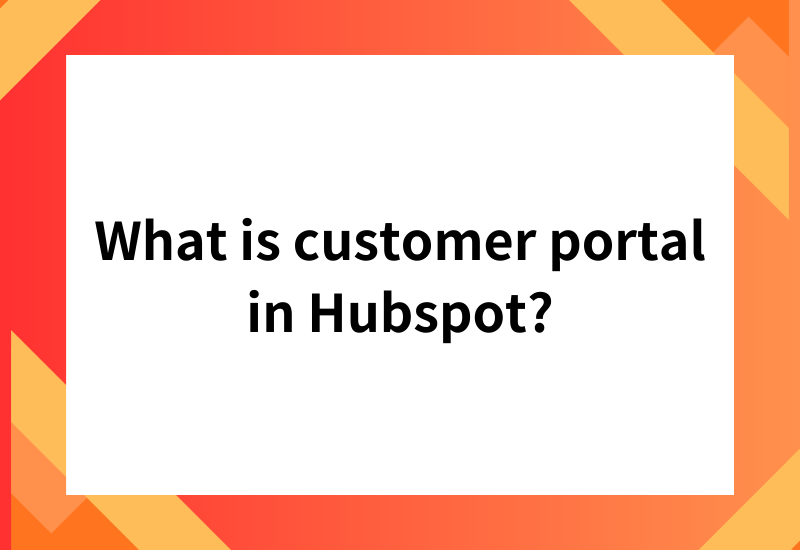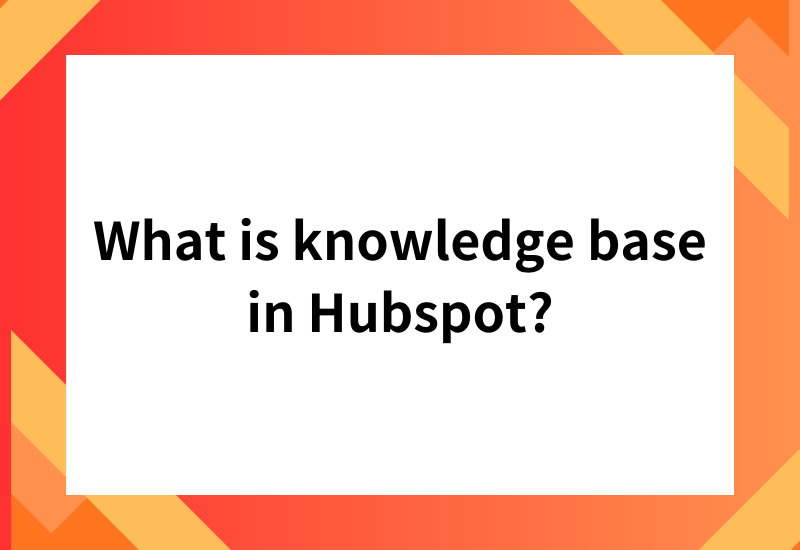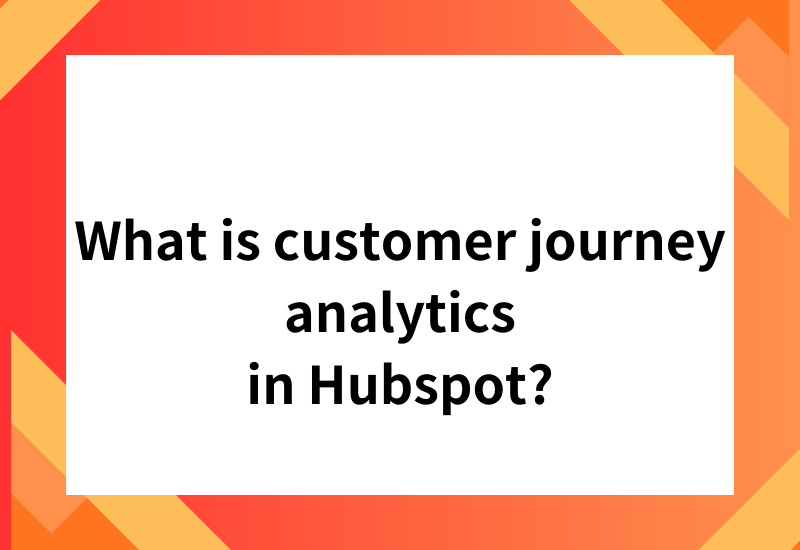Introduction
HubSpot is an incredibly powerful platform, unifying CRM, marketing, sales, customer service, CMS, and operations all in one place. Many companies have adopted HubSpot and are reaping the benefits across every aspect of their business, from lead generation to customer engagement and LTV improvement.
However, the more deeply marketers use HubSpot, the more they encounter a specific frustration: "If only I could just do this one more thing..." This often happens with automation that involves company-specific business logic or complex data integrations, revealing a gap that standard features can't quite reach.
A classic example of this is the desire to "automatically select and recommend the optimal in-house product seminar or webinar based on a contact's attributes and past behavior."
The video in this post demonstrates a solution that turns this "can't" into "can" using a third-party custom workflow action.
In this article, we'll first explore why this "automatic recommendation" is difficult with standard HubSpot features, why marketers need this capability, and finally, discuss the solution shown in the video and its potential.
HubSpot's workflows are excellent at "If A happens, then do B" logic. For instance, the following actions are easily handled by standard features:
- Send a thank-you email after a form submission.
- Notify a sales rep when a contact visits a specific page three times.
- Enroll a contact in an onboarding email sequence when their property becomes "Customer."
The common thread here is that these actions are based on "past events" or "current static properties."
So, what makes automatically recommending seminars or webinars so difficult? The challenge lies in searching a "dynamic, future-dated dataset" (i.e., the list of upcoming events), "filtering by complex conditions," and "selecting the single best match."
Consider this common B2B marketing scenario:
For a contact whose "Interest" property is "HR Evaluation System" and who has previously attended the "Beginner Seminar":
- Find a "webinar" from the "HR Evaluation System" category.
- That is scheduled "at least 1 month from now."
- That the contact has "not yet registered for."
- Automatically select "one" event, like the "Intermediate: Case Study Seminar."
- And send an email with that specific event's information.
Attempting to build this with standard HubSpot features leads to several problems:
- Where is the "upcoming seminar" data?
- If your seminar information is managed in a Custom Object or an external database separate from standard objects (Contacts, Companies), a standard workflow cannot freely "search" that data.
- Dynamic date comparison ("1+ month from today") is difficult.
- Using the workflow's execution date as a "today" reference to find seminars more than a month away is beyond the capability of standard if/then branches.
- There's no logic to select the "best match."
- If five webinars match the criteria, which one should be recommended? Standard features lack the complex selection logic to prioritize and pick one.
As a result, many marketers are stuck in an inefficient, manual loop of segmenting lists by hand and creating fixed, one-off invitation emails for each specific event.
The Real Reason Marketers Want to Automate Seminar Recommendations
Why are marketers so focused on automating seminar and webinar recommendations? Because achieving this brings immeasurable benefits to the business.
1. The Ultimate Customer Experience (CX)
Customers are tired of being flooded with irrelevant information. Sending a webinar invitation for "HR Systems" to someone who only attended a seminar on "Marketing Automation" is just noise.A precise recommendation based on a customer's interests, past attendance, and skill level gives them a sense of being understood ("This company gets me"), dramatically strengthening customer engagement.
2. Maximize Conversion Rates (CVR)
It's obvious that one perfectly personalized email is far more likely to result in a seminar registration (a conversion) than 100 generic blasts. Automatic recommendations present the most relevant event to the most qualified prospect at the most opportune time, maximizing marketing ROI.
3. Overwhelming Efficiency (Time Savings)
Marketers are freed from the manual segmentation and email creation described earlier. Once an "auto-recommendation workflow" is set up, the system works 24/7/365 to find the best matches automatically. This allows marketers to spend their time on more creative work, like planning the seminars themselves or improving content quality, instead of on repetitive list-building.
4. Continuous LTV (Customer Lifetime Value) Improvement
You don't just acquire a customer and stop. By continuously providing relevant content (seminars, webinars), you keep them engaged. You can guide them from beginner to intermediate to advanced topics, creating natural upsell and cross-sell opportunities, building loyalty, and directly increasing LTV.
Specific Use Cases
The custom action shown in the video truly shines in practical scenarios like these:
- Use Case 1: Recommending a related webinar based on past attendance.
- Trigger: Contact attends "SaaS Product A Basics Seminar."
- Workflow: Wait 30 days.
- Custom Action:
- Base Category: "SaaS Product A"
- Event Type: "Intermediate"
- Date Preference: "Far (more than 1 month)"
- Result: An email invitation for the "SaaS Product A Advanced ROI Webinar" is automatically sent.
- Use Case 2: Recommending a first seminar based on a content download.
- Trigger: Contact downloads "HR System Implementation Guide."
- Custom Action:
- Base Category: "HR System"
- Seminar Count: "1" (to find an introductory-level event)
- Result: An email invitation for the "Beginner's Guide to HR Systems Seminar" is automatically sent.
- Use Case 3: Automatically pushing to fill empty seats.
- Trigger: A seminar is 1 week away and still has open seats.
- Workflow: (Triggered separately)
- Custom Action:
- Date Preference: "Near (within 1 week)"
- Exclude IDs: [Event IDs that are already full]
- Result: A "last chance" email is sent to a relevant list of contacts who have not yet registered, helping to fill the remaining spots.
So, How Is This Possible?
This "dream automation" is made possible by the 3rd-party "Custom Workflow Action" shown in the video.
This is an add-on that inserts a special functional block into the HubSpot workflow builder, enabling complex processes that standard features cannot handle.
The flow shown in the video is very straightforward:
- Search: The custom action automatically searches for seminars or webinars that match the pre-set criteria (e.g., product category, event date).
- Save: It finds the matching event information (like the event date or ID) and automatically writes it to a property on the HubSpot Contact.
- Use: Now, you simply add a "Send Email" action and use a personalization token to pull that property. Your email can now automatically say, "The perfect seminar for you is on [Date]!"
This single action smartly resolves a process that would have otherwise required endless, manual branching logic. The detailed setup method, as seen in the video, is available on the action provider's page.
How to Recommend Marketing Events Using Custom Workflows
The Power of Custom Development: Turning "Can't" into "Can" in HubSpot
The "Marketing Event Recommend Action" featured here is just one example of how HubSpot's capabilities can be extended.
The key takeaway is this: you don't have to give up just because a standard HubSpot feature is missing. The option to "achieve it with custom development" exists.
- "I want to create a bi-directional data sync between my internal system and HubSpot."
- "I need to run complex, proprietary calculations (like a custom lead score) inside a workflow."
- "I must integrate with our niche industry SaaS via API and write data back to contact properties."
HubSpot has an open API and is extremely flexible for customization. However, unlocking its full potential requires specialized development skills and a deep understanding of both the HubSpot platform and its API.
If you are using HubSpot and find yourself thinking, "If only I had this one feature, my operations would improve dramatically," or "If only I could connect this system, our data utilization would be next-level," you don't have to give up on "if only."
Why not discuss your development request with a specialist who can turn that "can't" into "can"?
The action introduced today was developed by Tech-Father Inc., a company specializing in exactly this kind of HubSpot customization.
They provide solutions that address those specific "pain points" in HubSpot, from custom workflow action development to external system API integrations.