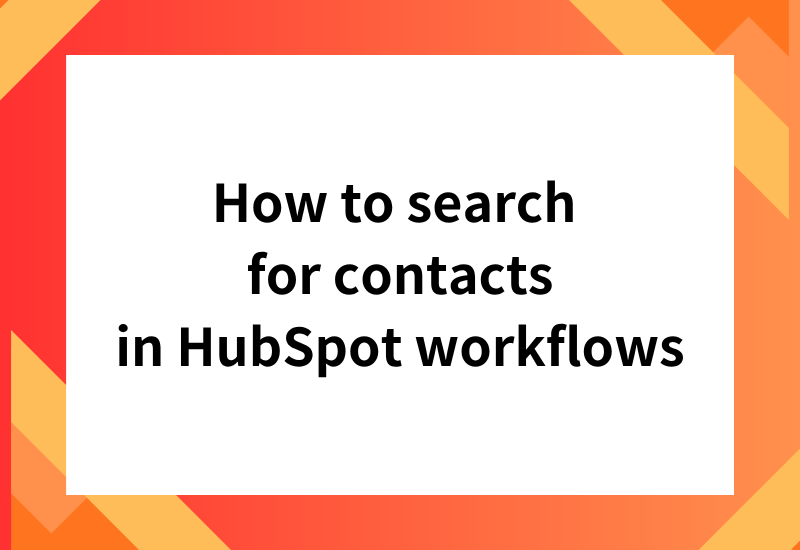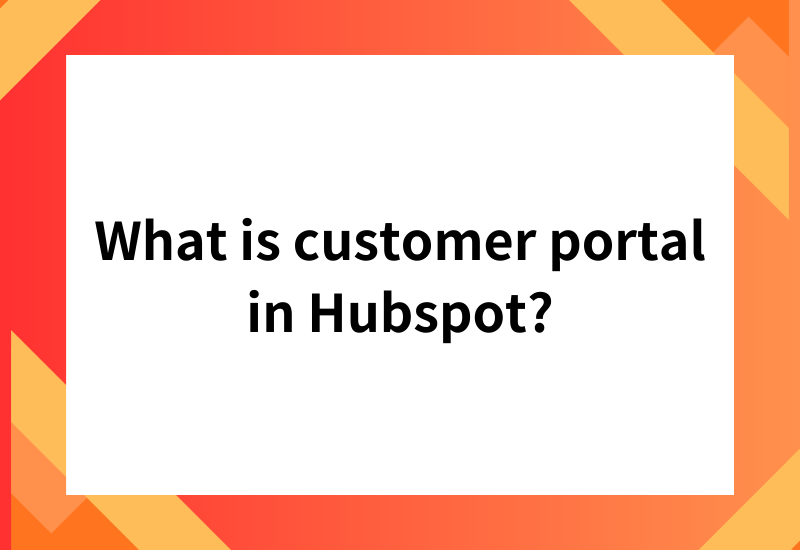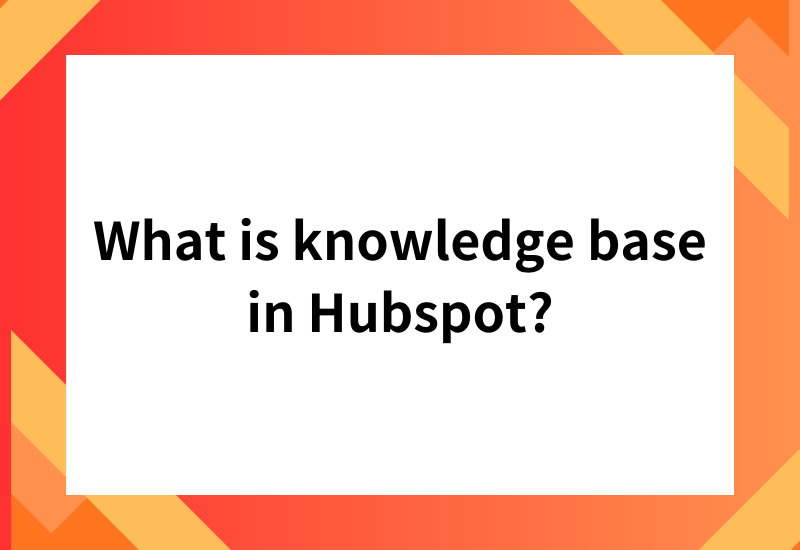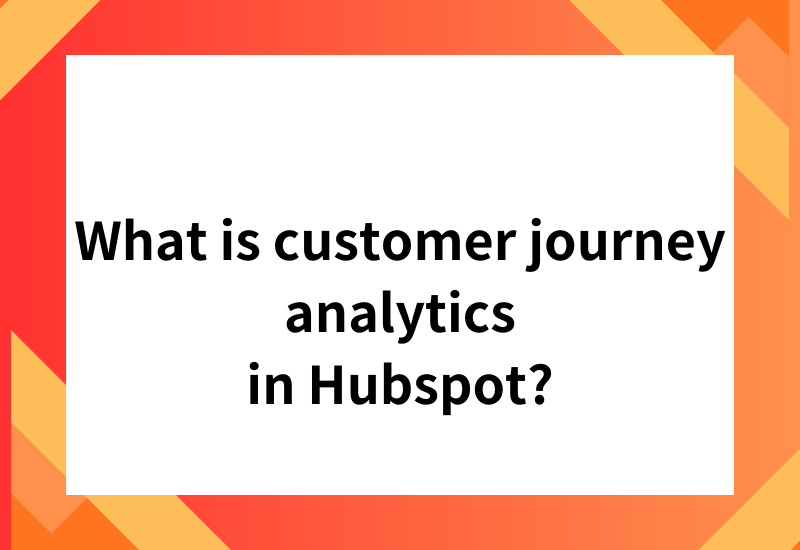Introduction
HubSpot is an incredibly powerful platform, unifying CRM, marketing, sales, customer service, CMS, and operations all in one place. Many companies have adopted HubSpot and are reaping the benefits across every aspect of their business, from lead generation to customer engagement and LTV improvement.
However, the more deeply marketers use HubSpot, the more they encounter a specific frustration: "If only I could just do this one more thing..." This often happens with automation that involves company-specific business logic or complex data integrations, revealing a gap that standard features can't quite reach.
A classic example of this is the desire to "automatically select and recommend the optimal in-house product seminar or webinar based on a contact's attributes and past behavior."
The video in this post demonstrates a solution that turns this "can't" into "can" using a third-party custom workflow action.How to Achieve the Advanced Strategies You Thought Were Impossible with Standard Features
HubSpot is the world's leading platform for inbound marketing and sales. Its core "Workflow" feature is a powerful marketing automation (MA) engine that has helped countless companies improve operational efficiency and customer engagement.
However, many marketers who delve deep into HubSpot eventually hit an "invisible wall." This is especially true within workflows, where it's difficult to dynamically reference and act upon information outside of the contact currently enrolled in the workflow.
- "I want to automatically trigger a different approach for other contacts at the same company as this one."
- "When a form is submitted, I want to search for similar past inquiries and automatically alert the sales rep."
- "I want to send the perfect recommendation to this customer, but to do that, I need to search my entire customer database for patterns."
Do these "if only I could" scenarios sound familiar?
This article focuses on a challenge that is difficult to solve with standard HubSpot features alone: "dynamic contact search" from within a workflow. We will explore how a third-party "Custom Workflow Action" can solve this problem and, using concrete examples, show how it can elevate your marketing strategies to the next level.
In this article, we'll first explore why this "automatic recommendation" is difficult with standard HubSpot features, why marketers need this capability, and finally, discuss the solution shown in the video and its potential.
The basic structure of a HubSpot workflow is a chain of "Triggers" (starting points) and "Actions" (executions). For example, "Contact A submits a form" (Trigger), so "Send a thank-you email to Contact A" (Action).
In this system, the subject is always "the contact enrolled in the workflow" (in this case, Contact A). The workflow is excellent at referencing Contact A's property information or using data from companies or deals associated with Contact A.
However, this "Contact A-centric" mechanism is the very thing that creates the "invisible wall."
Challenge 1: You Can't Dynamically Search for "Other People"
While a workflow is running for Contact A, it is extremely difficult with standard functions to search for Contact B—a separate contact in your database not directly associated with A—and then use those search results to inform an action.
Let's consider a B2B marketing scenario.An employee, Contact A from Target Company X, downloads a whitepaper for the first time (Workflow Trigger). As a marketer, you immediately want to know, "Does Company X already have other contacts, like B or C, that we've spoken to?" If Contact B is an existing customer, you want to give Contact A high-priority follow-up. If Contact C is in an active sales process, you want to immediately alert the sales rep about Contact A.
With standard functions, you can reference "Contact A's company properties," but you cannot dynamically list "all other contacts belonging to Company X," check their statuses (customer, in-progress, etc.), and branch the workflow based on that information.
Challenge 2: The Difficulty of "Dynamic" Complex Segmentation
HubSpot has a "Lists" feature to extract contacts that meet specific criteria. However, there are limits to using this feature like a "search engine" from within a workflow.
An active list constantly updates, but a workflow action (like an "IF/THEN branch") can only check if "the contact currently in the workflow" belongs to that list or not.
It's outside the scope of standard functions to, in the middle of a workflow, run a new search on the entire database for contacts meeting complex, real-time criteria (e.g., "attended webinar A in the last 3 months" AND "job title is Manager or higher" AND "viewed specific product page"), and then use the results of that search (like the "number of contacts found" or a "list of their IDs") to dynamically decide the next action.
This limitation prevents data-driven automation where the workflow branches based on real-time data aggregation.
Chapter 2: Why Marketers Crave "Contact Search"
So, why do marketers so badly want to "search contacts" within a workflow? Because if this were possible, they could automate advanced strategies that they previously had to do manually or had given up on entirely.
Reason 1: Advanced Personalization and Recommendations
Recommending marketing events, as mentioned in your prompt, is a perfect example.Let's say Contact A registers for your "Spring New Product Webinar" (Trigger). Simply sending a "webinar reminder email" is not enough.
What if your workflow could search for "contacts in the same industry and with the same job title as Contact A" who have attended similar product webinars in the past? What if it could then search for "what other content those people downloaded, and which products they ultimately purchased"?
Based on those search results (e.g., "Customers similar to Contact A tend to read Case Study B after the webinar and then purchase Product C"), you could automatically send a highly accurate recommendation to Contact A: "Thanks for registering. Customers with similar challenges have found Case Study B very helpful."
This isn't just looking at Contact A's history. This is searching the entire database for others' success patterns and applying them to Contact A—a true next level of personalization.
Reason 2: Refining ABM (Account-Based Marketing)
In B2B, you approach "accounts" (companies), not just "individuals."A key person, Contact A, at a target company signs a deal (Trigger). This is a perfect opportunity for cross-selling and up-selling.
At this moment, the workflow could automatically search for "other contacts at the same company" who you haven't yet engaged (or who are not yet in a sales process). Then, for the contacts it finds (B and C), it could automatically send a different approach email referencing "the successful implementation in Contact A's department" or create an automated task for your inside sales team to "expand to other departments."
This allows you to rapidly and automatically expand your coverage within an account, maximizing LTV (Customer Lifetime Value).
Reason 3: Internal Process Automation and Data Cleansing
This is powerful not just for marketing, but for internal operations as well.For example, every time an inquiry comes in from a web form (Trigger), the workflow could search your existing contacts and companies using the "email domain (@company.com)" or "Company Name" from the submission.
If it finds a potential match, it automatically creates a task for a rep to "merge potential duplicates." If no match is found, it proceeds to create a clean, new contact.
This automates the process of preventing data duplication—the lifeblood of your CRM—and helps maintain a clean database.
Chapter 3: The Solution: The "Custom Search Action" Option
The challenges we've discussed are the "walls" of HubSpot's standard functionality. But HubSpot's true strength lies in its extensibility. Through its API, third-party developers (or your own engineers) can add unique "Custom Workflow Actions" that don't exist out of the box.
The action shown in the video at the beginning is exactly that: a "Contact Search Action" developed to solve this very problem.
What Can the "Contact Search Action" Do?
This custom action can be added as a step anywhere in your workflow, giving you the power to freely search your contact database.
- Flexible Search Criteria: As shown in the video, you can define your search conditions by specifying a "Property Name" (e.g., First Name), "Search Operator" (e.g., Equal to), and "Value" (e.g., Brian).
- Complex Searches: You can use "AND" or "OR" to combine multiple criteria for complex searches (e.g., "Industry is Manufacturing" AND "Job Title is Director or higher").
- Get Search Results: When the search runs, it returns the results (such as a list of found Contact IDs, or a count of how many were found) as an output that the workflow can use.
How Do You "Use" the Search Results?
The most important part is how you leverage these "search results" later in the workflow.
- Branch Based on "Count"You can use the search result output (e.g.,
search_results_count) in a standard "IF/THEN Branch" action. You can completely change the workflow's path based on whether the "search result count is greater than 0" or "is equal to 0."- ABM Example: Search for "other contacts at the same company." If the count is > 0 (contacts were found), include that info in a notification task to the sales rep. If the count is 0 (no one else found), treat it as a normal new lead.
- Pass "IDs" to Another Custom ActionYou can take the list of Contact IDs found in the search and pass them to a subsequent action (standard or custom) for batch processing.
- Process Example: Search for potential duplicate contacts. Pass the IDs it finds to another action that "creates a task to review merge candidates," assigning the specific contacts to a rep.
- Analyze Results to Inform the Original Contact's PathThis is the "marketing event recommendation" example from Chapter 2.
- Trigger: Contact A registers for "AI Seminar."
- Custom Search: Search for contacts where "Attended AI-related webinar" AND "Job Title is Director or higher."
- Analyze & Branch (※): Get the trend from the search results (e.g., "most of them were in 'Manufacturing'").
- Action: IF Contact A is also in "Manufacturing," send the "AI in Manufacturing Case Study." IF Contact A is in "Finance," send the "AI in Finance Case Study."(※This "analysis" part might also require another custom action or integration, but the key is that the initial "data search" becomes possible.)
In this way, a workflow that was previously limited to acting on Contact A can now use Contact A as a starting point to search the entire database, and then feed that rich information back into the automation path for Contact A. The range of strategies you can automate expands dramatically.
How to search for contacts in HubSpot workflows
Chapter 4: We'll Build What You "Wanted to Do" — The Potential of a Development Request
The "Contact Search Action" we introduced is a powerful tool for expanding HubSpot's potential. However, every company's business process is unique. This action alone might not satisfy 100% of your specific needs.
"I don't want to search Contacts; I need to search Custom Objects.""I need to search data from our external database, not just HubSpot.""I need to not only search, but also process and aggregate the results with a specific logic and write them to another object."
You may be feeling the "limits of a packaged solution."
The "If It Doesn't Exist, Build It" Mindset
If the bottleneck in your marketing or operations is a specific "missing feature" in HubSpot, you have the option to fill that gap with custom development. This is where HubSpot's extensibility and flexible API truly shine.
Your daily manual tasks, your exports and imports to spreadsheets, your visual data checks... all of that inefficient work might be completely automatable by developing just one "Custom Workflow Action" built specifically for your company.
Please Consult With Us
- "I want to build this workflow, but I can't with standard features."
- "If only I could get that piece of data into my workflow, I could automate this whole process."
- "I want to automate this manual task, but the functions I need are missing."
If you're hitting a wall with your HubSpot operations, it's too early to give up.At Tech-Father, we specialize in developing the exact custom workflow actions that solve these "pain points." From general-purpose actions like the "Contact Search Action" to fully custom logic optimized for your unique business processes, we can provide a wide range of solutions.
Why not start by telling us what you've "always wanted to do"?We can propose the optimal solution to solve your challenge, whether it's a workaround with standard functions, utilizing an existing add-on, or building a completely custom solution from scratch.
The Power of Custom Development: Turning "Can't" into "Can" in HubSpot
The "Marketing Event Recommend Action" featured here is just one example of how HubSpot's capabilities can be extended.
The key takeaway is this: you don't have to give up just because a standard HubSpot feature is missing. The option to "achieve it with custom development" exists.
- "I want to create a bi-directional data sync between my internal system and HubSpot."
- "I need to run complex, proprietary calculations (like a custom lead score) inside a workflow."
- "I must integrate with our niche industry SaaS via API and write data back to contact properties."
HubSpot has an open API and is extremely flexible for customization. However, unlocking its full potential requires specialized development skills and a deep understanding of both the HubSpot platform and its API.
If you are using HubSpot and find yourself thinking, "If only I had this one feature, my operations would improve dramatically," or "If only I could connect this system, our data utilization would be next-level," you don't have to give up on "if only."
Why not discuss your development request with a specialist who can turn that "can't" into "can"?
The action introduced today was developed by Tech-Father Inc., a company specializing in exactly this kind of HubSpot customization.
They provide solutions that address those specific "pain points" in HubSpot, from custom workflow action development to external system API integrations.